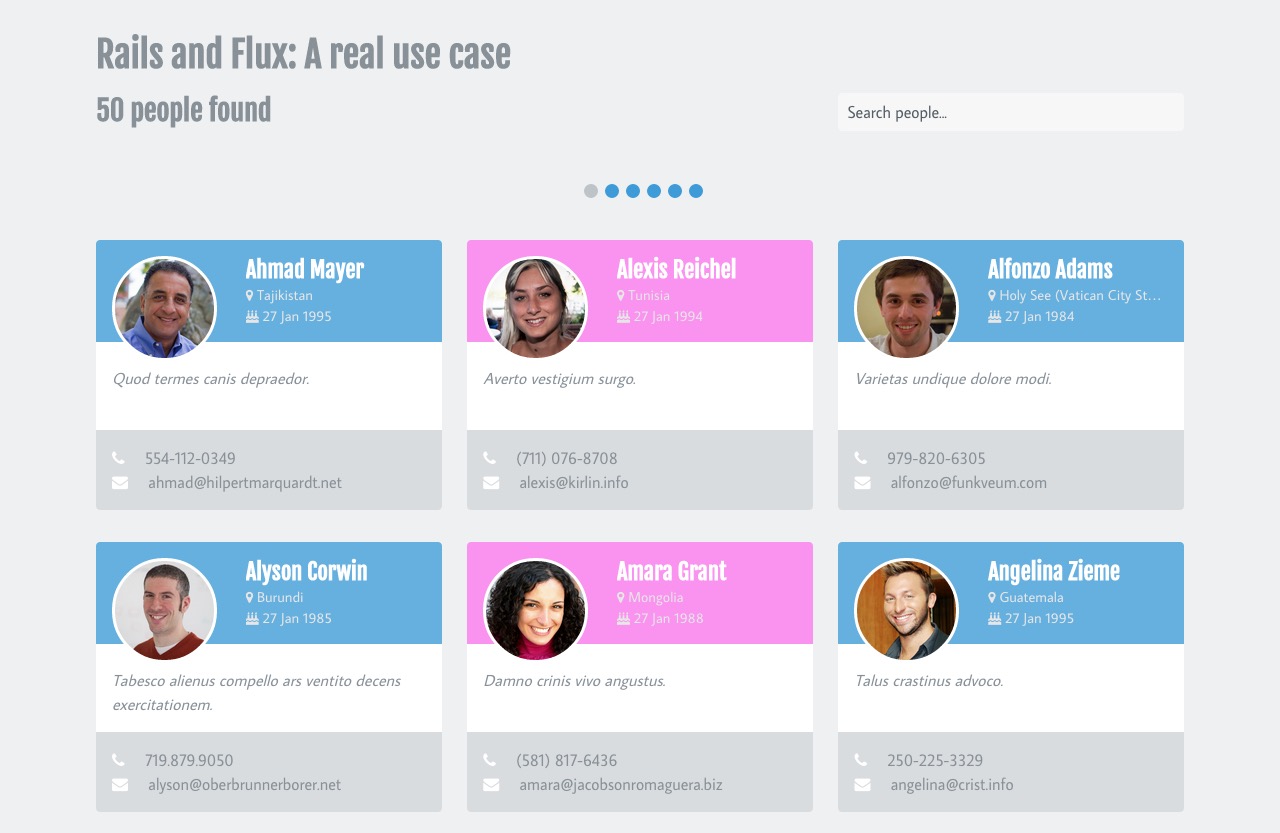In the last post of this series we took a look to the MainApplication and how it registers the necessary elements that we are going to need. We also viewed how to create an ApplicationContainer which receives the main application as a prop and wraps the main React component which will have access to all the elements registered previously. Now we are ready to start implementing Flux, so let's do it!
The PeopleSection
If you first take a look to the source code you can see that there are two main elements, the React component it self and a Marty's Container which wraps it. By doing this we are making the PeopleSection stateless, leaving the state requests to the Container which will pass it to the PeopleSection as props.
The React component
This is the main React component and parent of the rest of the components involved in the application.
# /app/frontend/flux/components/people/people_section.cjsx
# Requiring components involved
PeopleSearch = require './people_search'
PersonCard = require './person_card'
PaginatorSection = require '../paginator/paginator_section'
ResetButton = require '../buttons/reset_button'
PeopleSection = React.createClass
displayName: 'PeopleSection'
# When a page number is clicked let's find the next results page
_handlePageNumberClicked: (pageNumber)->
@app.people.queries.findPeople pageNumber, @props.searchText
_renderPeople: ->
# Render message when no results found
if @props.people.length is 0 then return @_renderNoResultsFound()
# Create a person card for each person found
@props.people.map (person) ->
<PersonCard key={person.id} {...person}/>
_renderNoResultsFound: ->
<div className="warning">
<span className="fa-stack">
<i className="fa fa-meh-o fa-stack-2x"></i>
</span>
<h4>No people found...</h4>
<ResetButton text="Reset filter" styleClass="btn" />
</div>
render: ->
<div>
<PeopleSearch totalCount={@props.meta.total_count} value={@props.searchText}/>
<PaginatorSection totalPages={@props.meta.total_pages} currentPage={@props.meta.current_page} pageNumberClicked={@_handlePageNumberClicked}/>
<div className="cards-wrapper">
{@_renderPeople()}
</div>
<PaginatorSection totalPages={@props.meta.total_pages} currentPage={@props.meta.current_page} pageNumberClicked={@_handlePageNumberClicked}/>
</div>
...
This results to be a very simple component except for the fact that for being the main parent component it has no state at all. So how does it gets the data to display? Here's where the Container comes into play.
The Container
In the Flux architecture the state lives in stores. Marty's containers listen to stores and get the necessary state from them passing it to their wrapped components as props.
...
module.exports = Marty.createContainer PeopleSection,
# Listen to the store registered previously in the application
listenTo: 'people.store'
# Props that are going to be passed to the component
fetch:
people: ->
@app.people.store.fetchPeople()
meta: ->
@app.people.store.getState().meta
searchText: ->
@app.people.store.getState().searchText
# What to render when fetches are still pending
pending: ->
<div className="warning">
<span className="fa-stack">
<i className="fa fa-search fa-stack-2x"></i>
</span>
<h4>Searching...</h4>
</div>
# What to render if there's any error during fetches
failed: (errors) ->
<div className="warning">
<span className="fa-stack">
<i className="fa fa-exclamation-triangle fa-stack-2x"></i>
</span>
<h4>{errors}</h4>
</div>
The most important parts of the container are the listenTo property which specifies the store (or list of stores) from where the
container is going to get the state, and the fetch object which are functions commonly used to fetch the state from the store and pass it to the component as props by their key. This means that when the component calls @props.meta.total_count the meta prop has been passed to it by the container by previously getting it from the store wit it's meta fetch method.
The PeopleStore
Here's where the state lives and changes:
# /app/frontend/flux/stores/people_store.coffee
PeopleConstants = require '../constants/people_constants'
module.exports = Marty.createStore
id: 'PeopleStore'
getInitialState: ->
searchText: ''
meta:
total_pages: 0
current_page: 0
# Handle dispatcher's actions
handlers:
receivePeople: PeopleConstants.RECEIVE_PEOPLE
updateSearchText: PeopleConstants.SET_SEARCH_TEXT
resetSearch: PeopleConstants.RESET_SEARCH
# Initial people fetch
fetchPeople: () ->
@fetch
id: 'all-people'
locally: () =>
@state.people
remotely: () =>
@app.people.queries.findPeople()
receivePeople: (response) ->
@setState
people: response.people
meta: response.meta
updateSearchText: (text) ->
@setState
searchText: text
resetSearch: ->
@setState
searchText: ''To handle state changes it listens to the Flux dispatcher. When it receives an action corresponding to any of the values specified in the handlers property it calls the corresponding method to update the state making the PeopleSection's container re-render itself.
Fetching state
When the component renders for the first time we need to get all the people from the Rails back-end. The store provides a fetch method that we're using inside fetchPeople and which behaves as follows:
- First it looks in the current state if people is set to return it using
locally. - If
locallyreturnsundefinedthen it callsremotelywhere it will request the data from the Rails back-end and set it in the state. - As now people is set in the state, additional calls to
fetchPeoplewill return them usinglocalyagain instead of from the Rails back-end.
PeopleConstants
As you can see the store's handlers use PeopleConstants values to identify which actions from the dispatcher wants to handle. If we take a look to it's source code we can find all the available action types:
# /app/frontend/flux/constants/people_constants.coffee
module.exports = Marty.createConstants [
"FIND_PEOPLE"
"RECEIVE_PEOPLE"
"SET_SEARCH_TEXT"
"RESET_SEARCH"
]
The PeopleQueries
Marty's queries are in charge of getting the sate from outside the application.
# /app/frontend/flux/queries/people_queries.coffee
PeopleConstants = require '../constants/people_constants'
module.exports = Marty.createQueries
id: 'PeopleQueries'
findPeople: (pageNumber, searchText)->
# Call the state source and handle response
@app.people.sources.findPeople(pageNumber, searchText)
.then (res) =>
# Create action and pass result
@dispatch PeopleConstants.RECEIVE_PEOPLE, res
.catch (err) ->
console.log errThe findPeople method calls the sate source which will request the data from the Rails back-end. When the data is received it creates an action identified by PeopleConstants.RECEIVE_PEOPLE and passes the result with all the people found. This is how we set the people array in the state of the PeopleStore using it's receivePeople handler previously seen.
The PeopleAPI
The last thing left is how to we get the data we need from the Rails back-end. To do so we are going to use a Marty's http StateSource.
# /app/frontend/flux/sources/people_api.coffee
module.exports = Marty.createStateSource
id: 'PeopleAPI'
# Type of StateSource
type: 'http'
findPeople: (pageNumber, searchText) ->
url = Routes.api_v1_people_path
page: pageNumber
search: searchText
@get(url).then (res) ->
if res.ok then return res.json()
throw new Error('Error while finding people', res)This helps us to encapsulate all the complexity of connecting to the back-end by just calling it's get method and returning the resulting json if everything went as expected.
Conclusion
Taking a look again to the Flux flow diagram we can see that thanks to Marty.js we have easily covered all the elements in it:

The Web API Utils is the PeopleAPI state source used to access the back-end, Action Creators is the PeopleQueries which creates Actions identified by the PeopleConstants, the Store is the PeopleStore that handles the Callbacks which change the State causing the React Views which is the Container wrapping the People Section to re-render.
We are just missing User Interactions but we're going to leave this part for the next and final post of this series. In the meanwhile don't forget to take a look to Marty's documentation and to the example application:
Happy coding!